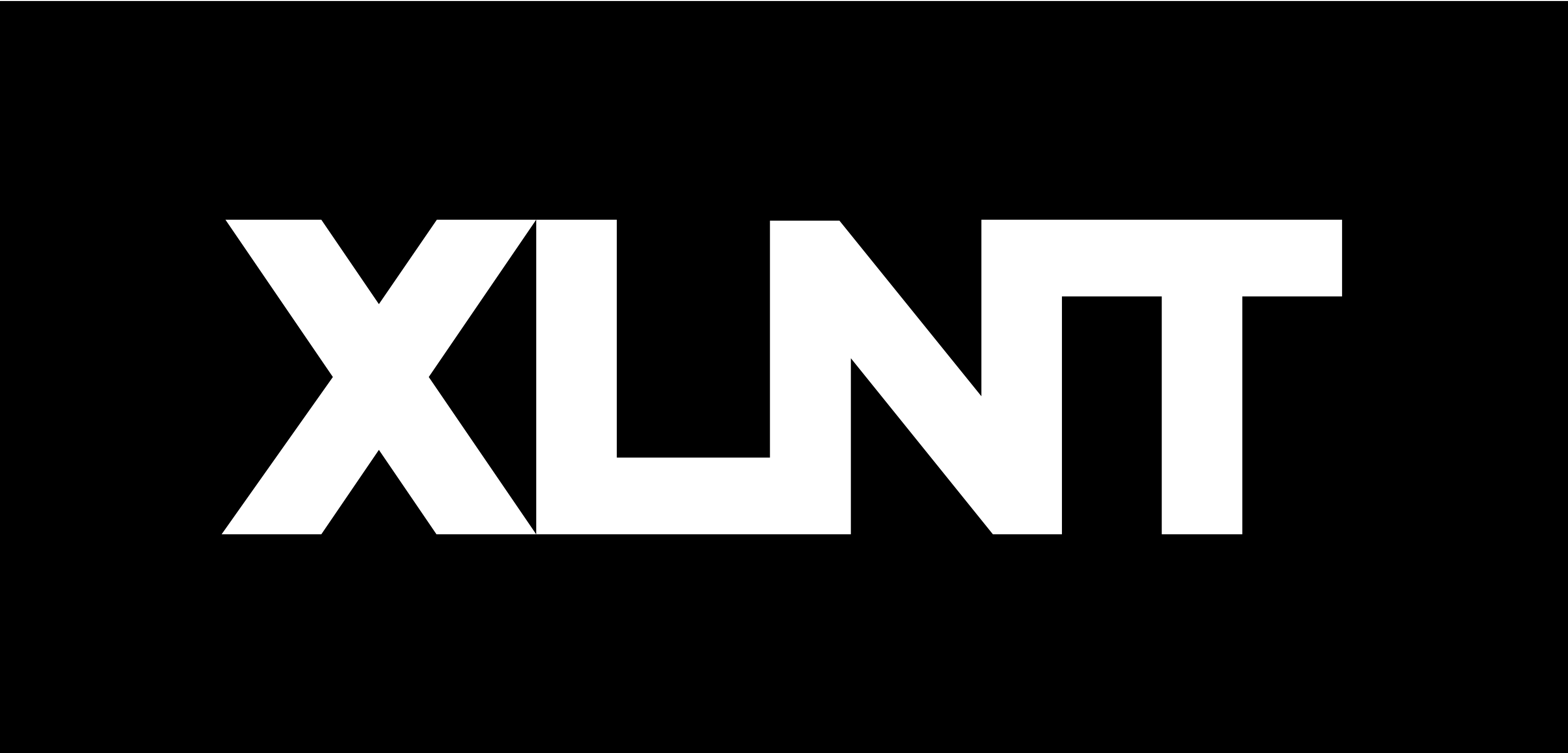FAQ
Missing Files / Presets
If you are having issues with missing content from your download, please use the suggested “FREE” unwrapping tools such as WinRAR (for PC) or The Unarchiver (for Mac). These are the best ways to unpackage your download successfully. If you are still having issues, please feel free to email us at info@xlntsound.com. See download links below.
For PC users:WinRar - https://www.win-rar.com/download.html?&L=0
For Mac users:The Unarchiver - https://the-unarchiver.en.softonic.com/mac/download
How do I install my new XLNTSOUND presets into Serum?
To install your new presets, there are a few different methods. The primary method is to load your presets in Serum itself. Here is a walkthrough on how to do so:
Follow these steps:
1. Open Serum in your DAW of choice and click on the “Menu” tab.
2. Select “Show Serum Presets folders” in the dropdown menu. Once selected, your Serum Preset folder should open. Here you will find all Preset, Wavetables, Noises Effects, LFO Shapes, etc., folders.
3. Open the “Presets” folder. Once you have this folder open, drag your new “XLNTSOUND” presets into this folder.
4. Close and restart Serum and your presets should be loaded and ready to go!
If you still have issues, please contact us at INFO@XLNTSOUND.COM
My presets are not loading in XFER RECORDS SERUM.
There can be a couple reasons why you are having issues with your presets. The most common is because you may have an older version of “Serum” and the presets were made with a new updated version.
To update your Serum, please go to https://xferrecords.com/my_account and log into your account.Next Step: Click on “See Available Downloads”
After you click on “See Available Downloads” you will be led to a new page of all your available downloads for your account. Proceed to the “Update” section (see picture below) and find the latest Serum update for both PC and Mac users. Click on the “Download” button that applies to your system. Once downloaded, install, and reopen serum. You should now be operating on the most current Serum update. This should fix any issues with your presets not loading.
I purchased a License, Code, or Serial Number from a third-party reseller (i.e. GUITAR CENTER). Where do I enter my “Serial Number” to receive my download?
To receive your download, please add the product you purchased to your shopping cart and proceed to checkout where you will then input your code.
Inside your checkout, you will see an option to “Apply Discount / License / Serial #
This is where you will add your purchased download code from your third-party reseller (i.e. Guitar Center).
This code will be located on your receipt received from the reseller either in store or online (via email receipt). Click “Apply” and the cart will be totaled to $0.00.
Proceed with filling out the rest of the page and your download will be available. If you have any issues, please reach out to us at INFO@XLNTSOUND.COM
GENERAL INQUIRIES / TROUBLESHOOTING
Feel free to shoot us an email about any questions or issues regarding XLNT products.
ALL SOUND INQUIRIES - INFO@XLNTSOUND.COM
ALL VIDEO INQUIRIES - INFO@XLNTBRANDBUILDERS.COM
BUSINESS / PRESS INQUIRIES
For any business/media inquiries, please contact us using one of the emails below.
PARKER@XLNTSOUND.COM
Contact Us