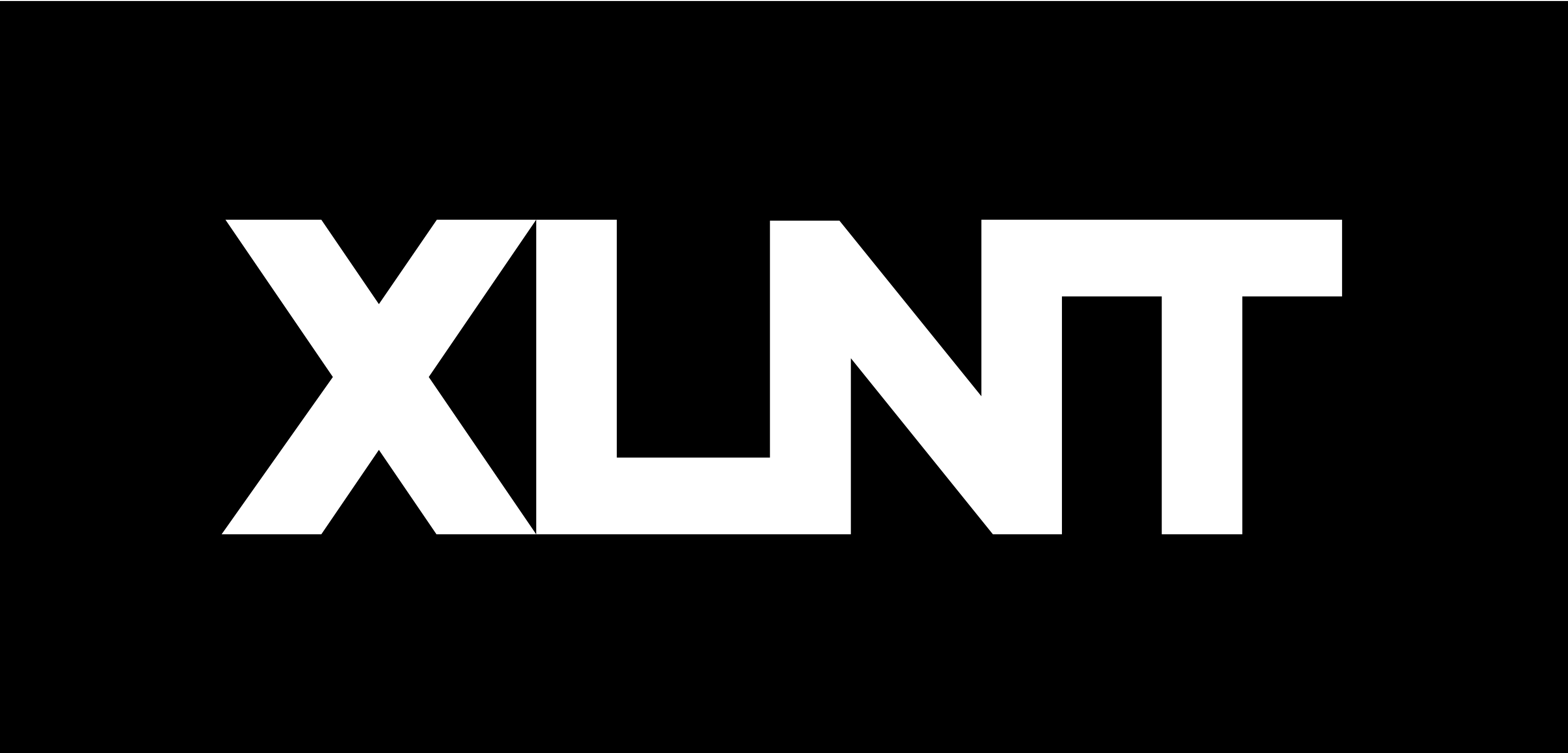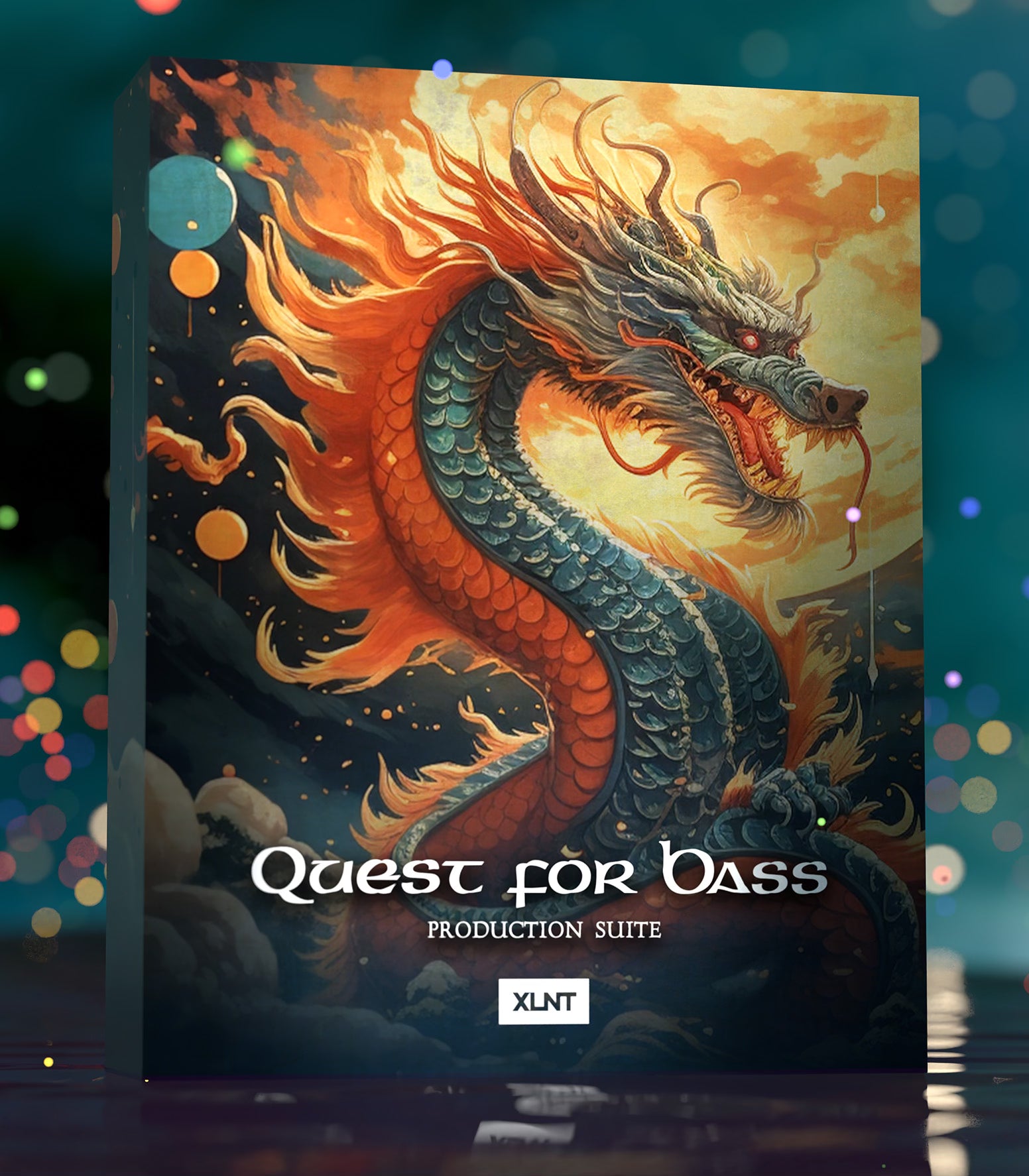Parker Mentoring Lessons
✅ | Full Audio Production
✅ | Mixing & Mastering
✅ | Ableton
✅ | Pro Tools
✅ | Sound Design
✅ | Composition

LEARN FROM THE PROS
Hey guys- my name is Parker and I’m a music producer from Los Angeles, CA. I specialize in full audio production, mixing, and mastering. Ive had the privilege to work with artists such as Young Thug, Mario, Omarion, Mannie Fresh, Kashdoll, Shavo Odadjian of (System Of A Down) and many more.
My preferred DAWs are Ableton Live and Pro Tools. I am well-versed in all styles of music ranging from EDM to Hip Hop and Pop. I’m excited to share my production secrets and workflow that I have learned over the years with you.
If you are completely new to Ableton or Pro Tools, I can teach you the basics of the program and get you up to speed so you can start your creative journey in just a few lessons. I will teach you the most important aspects of Ableton/Pro Tools so you will have the most efficient way to start producing by yourself without getting overwhelmed. My goal is to remove any obstacles you may have with your DAW and develop a workflow that works for you.
If you’re more experienced, there is always something new to learn and I am happy to share my knowledge of mixing and mastering, sound design, and composition with you. If you have been producing for a while and maybe you are in a musical rut or need that extra boost to get your music to the next level, I can help. If you are aiming to produce or mix in a certain genre I can help you achieve your goals. I am great at replicating synths, drums, and mix/mastering styles. You let me know what style you are going for and I can get you there.
If there is something specific you are looking to learn that hasn’t been listed, go ahead and drop me an email at lessons@xlntsound.com and we can take it from there!
OVER A DECADE OF EXPERIENCE
⬇️ Check out some of Parker's credits down below ⬇️
FAQ
How do I schedule a lesson?
Add the lesson to your cart and checkout, lessons are first come first serve and we will get in touch with you via email to schedule your lesson. Please allow appropriate time for us to get in contact with you, we go in order of who purchased first so sometimes you may have to wait a few days before we get in touch (If we are backed up)
What does a lesson with you look like?
The best way is to send me your Ableton/Pro Tools project file, and we can share our screens and audio through Zoom. We find using Zoom (www.zoom.us) works best for lessons as we can share both our screens as well as audio. You will need to have Zoom downloaded and setup before the lesson.
Can you work on my Ableton/Pro Tools project?
Definitely! If you have certain sounds/synths that you don’t think I’ll have, freeze them and bounce them out. I will typically have any plugins you use.
How do I send you my Ableton/Pro Tools project?
For Ableton: First you need to open up your project and go to File>Collect All and Save so that your samples will be transferred with your session. Then you will need to compress/zip your project folder (not just the .als file) and send it through email. On a Mac is as easy as right clicking on it and selecting Compress. If you’re having trouble, let us know and we’ll guide you step-by-step.
For Pro Tools: First you need to open up your project and go to File>Save Copy In and make sure you check Audio Files, Session Plugin Settings Folder, Root Plugin Settings Folder, Preserve Folder Hierarchy, Session Fade Settings Folder. Then you will need to compress/zip your project folder (not just the .als file) and send it through email. On a Mac is as easy as right clicking on it and selecting Compress. If you’re having trouble, let us know and we’ll guide you step-by-step.
What do I need in order to have the best experience during the lesson?
You will need whichever DAW you’re working out of, headphones, and a mic (built-in laptop mics are fine). We find using Zoom (www.zoom.us) works best for lessons as we can share both our screens as well as audio. You will need to have Zoom downloaded and setup before the lesson.