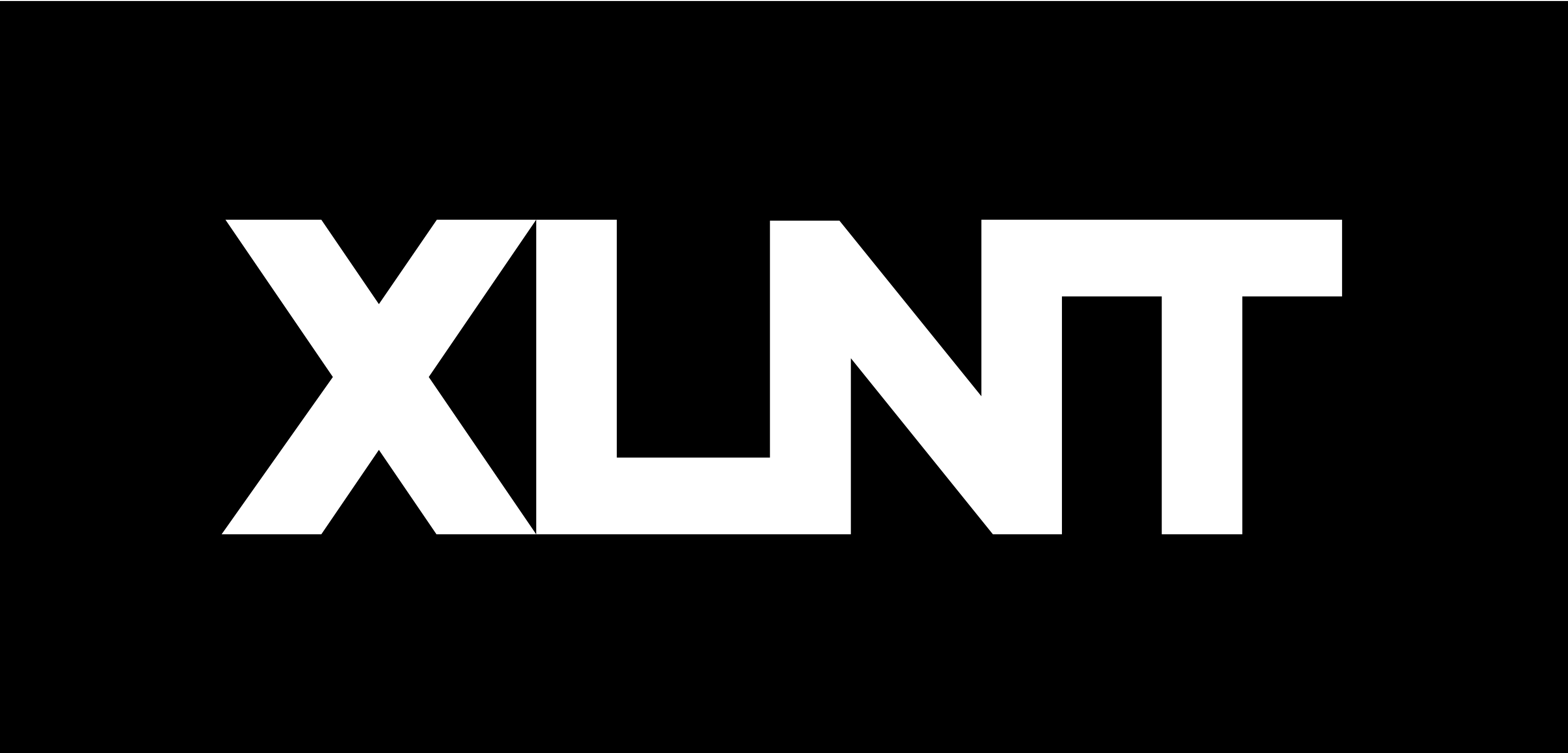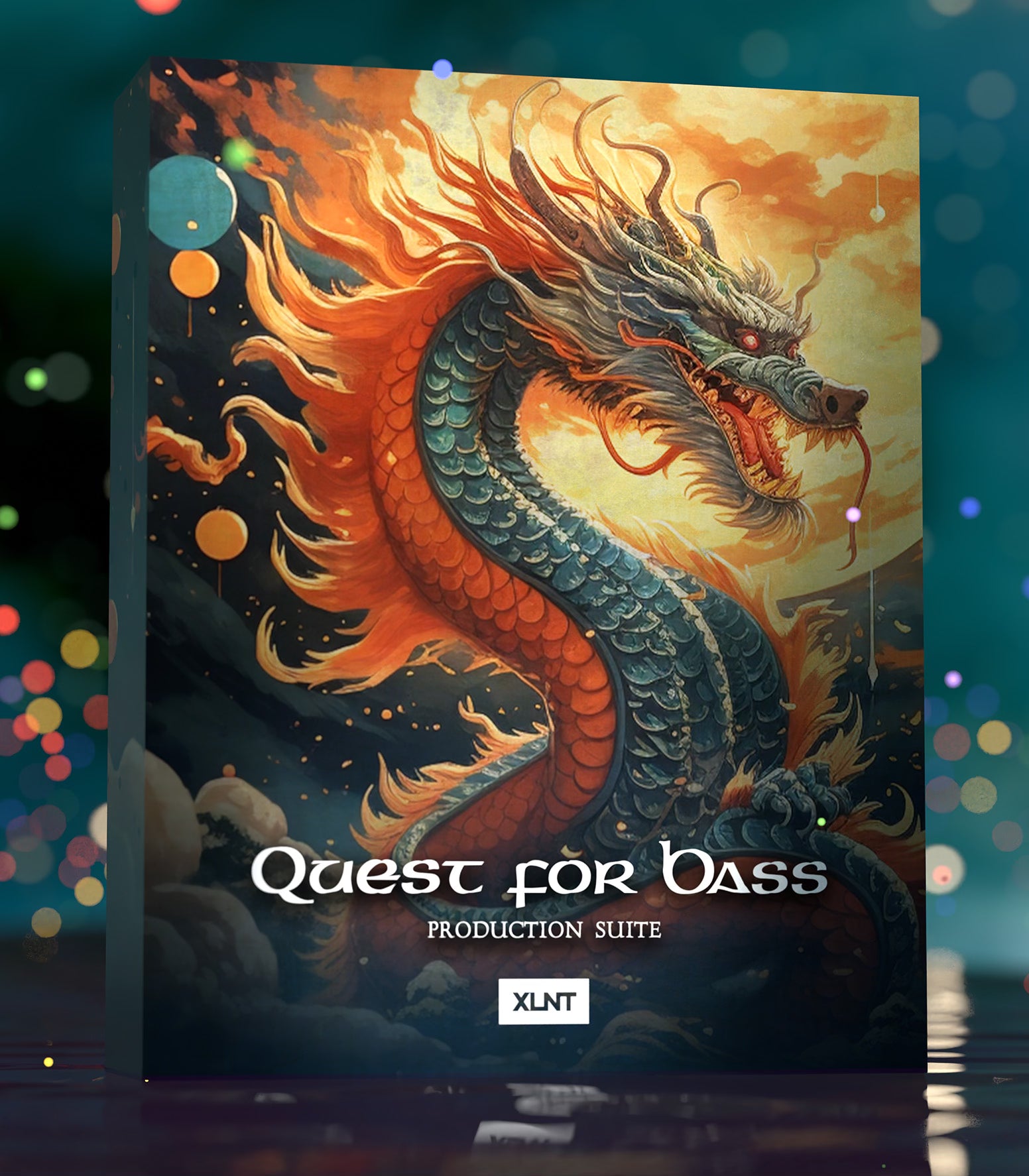TEAM XLNT Lessons (Danny & Parker)
✅ | Full Audio Production
✅ | Mixing & Mastering
✅ | Ableton
✅ | Sound Design
✅ | Composition
LEARN FROM THE PROS
Ever wish you could be in a session with Danny and Parker? Now you can!
Danny and Parker will work together and combine their wide variety of skills and expertise to help you with a specific project, guide you through learning a new DAW, teach you all about sound design, mixing, mastering, production, music theory- anything related to music you need help with!
They are open to working with any skill level from those just starting out in the world of music production, to even the most advanced.
If you're in the Los Angeles area, you can book an in-person lesson and meet Danny and Parker at XLNT STUDIOS in Hollywood!
OVER A DECADE OF EXPERIENCE
⬇️ Check out some of XLNT's credits down below ⬇️
FAQ
How do I schedule a lesson?
Add the lesson to your cart and checkout, lessons are first come first serve and we will get in touch with you via email to schedule your lesson. Please allow appropriate time for us to get in contact with you, we go in order of who purchased first so sometimes you may have to wait a few days before we get in touch (If we are backed up)
What does a lesson with you look like?
If you are in the Los Angeles area, you can schedule a lesson in person at our studio in Hollywood. Otherwise, lessons will take place over Zoom. The best way is to send me your Ableton/Pro Tools project file, and we can share our screens and audio through Zoom. We find using Zoom (www.zoom.us) works best for lessons as we can share both our screens as well as audio. You will need to have Zoom downloaded and setup before the lesson.
Can you work on my Ableton/Pro Tools project?
Definitely! If you have certain sounds/synths that you don’t think I’ll have, freeze them and bounce them out. I will typically have any plugins you use.
How do I send you my Ableton/Pro Tools project?
For Ableton: First you need to open up your project and go to File>Collect All and Save so that your samples will be transferred with your session. Then you will need to compress/zip your project folder (not just the .als file) and send it through email. On a Mac is as easy as right clicking on it and selecting Compress. If you’re having trouble, let us know and we’ll guide you step-by-step.
For Pro Tools: First you need to open up your project and go to File>Save Copy In and make sure you check Audio Files, Session Plugin Settings Folder, Root Plugin Settings Folder, Preserve Folder Hierarchy, Session Fade Settings Folder. Then you will need to compress/zip your project folder (not just the .als file) and send it through email. On a Mac is as easy as right clicking on it and selecting Compress. If you’re having trouble, let us know and we’ll guide you step-by-step.
What do I need in order to have the best experience during the lesson?
You will need whichever DAW you’re working out of, headphones, and a mic (built-in laptop mics are fine). We find using Zoom (www.zoom.us) works best for lessons as we can share both our screens as well as audio. You will need to have Zoom downloaded and setup before the lesson.